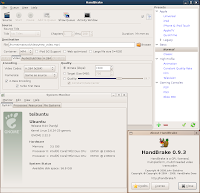 At http://handbrake.fr you can download latest version of HandBrake 0.9.3 (the popular DVD to MPEG-4 converter).
At http://handbrake.fr you can download latest version of HandBrake 0.9.3 (the popular DVD to MPEG-4 converter)."HandBrake is no longer limited to DVDs: it will now accept practically any type of video as a source. This massive enhancement was achieved by tapping into the power of libavcodec and libavformat from the FFmpeg project." --from handbrake.fr
But the installer for Ubuntu only comes for the Intrepid Ibex 8.10. And since I'm still using Hardy, here's how I got my hands on the latest HandBrake:
- Get the launchpad repository address from here. On the Launchpad site you'll want to select Hardy Heron builds (from drop down menu) and the repository line looks like this:
deb http://ppa.launchpad.net/handbrake-ubuntu/ubuntu hardy main
- Navigate to System -> Administration -> Software Sources and under Third-Party Software tab click +ADD button and add the above line. Close Software Sources and Reload the repositories at prompt.
- Now open System -> Administration -> Synaptic Package Manager and search for "handbrake".
- Install all three packages and start Handbrake via Applications -> Sound & Video -> HandBrake.
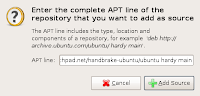

- sudo apt-get remove ffmpeg
- sudo wget http://www.medibuntu.org/sources.list.d/hardy.list -O /etc/apt/sources.list.d/medibuntu.list
- sudo apt-get update && sudo apt-get install medibuntu-keyring && sudo apt-get update
- sudo apt-get install ffmpeg
Hope it works!
Works like a charm!
ReplyDeleteI didn't like the idea of compiling myself, now it's not needed anymore.
Thanks
thanks
ReplyDelete